-
17.12.2014, 19:31 #1Dauer-Daddler 2015



- Registriert seit
- 17.11.2010
- Ort
- Deutschland
- Beiträge
- 15.267
- Spielt gerade
- Assassin's Creed: Origins, Cuphead, Pokémon Gold
- Konsolen
-













 Mini NES, PS2, Sega MD, iPad, PC (i5-4570 4x3.20GHz | ASUS GTX 1080 11Gbps | 16GB RAM)
Mini NES, PS2, Sega MD, iPad, PC (i5-4570 4x3.20GHz | ASUS GTX 1080 11Gbps | 16GB RAM)
Gamecub Controller am PC nutzen
Wenn ihr den Gamecube Adapter für die Wii U habt und ihn nicht nur für Smash Bros. nutzen wollt, dann könnt ihr ihn auch am PC nutzen. Ich habe heute im Internet einen Treiber gefunden, der es ermöglicht den Adapter am PC unter Windows zu nutzen.
Download
Spoiler
Changelog
Spoiler
Supported Versions of Windows: 8.1, 8, 7, Vista, XP, (10 may be supported as of 3.1)
Eine Installationanleitung gibt es auf der offiziellen Homepage, sowie auch ein Troubleshooting und weitere Informationen.
Offizielle Homepage
-
17.12.2014, 19:37 #2ex. Strategos




- Registriert seit
- 31.01.2013
- Ort
- Schweiz
- Beiträge
- 3.704
- Spielt gerade
- Mal dies mal das
- Konsolen
-















 PC
PC
Grossen Dank!

Was muss ich anklicken, bin etwas ratlos.
-
17.12.2014, 19:55 #3
Steht doch unten drunter
Spoiler
-
17.12.2014, 19:59 #4
-
17.12.2014, 20:02 #5
-
05.01.2015, 00:03 #6Dauer-Daddler 2015



- Registriert seit
- 17.11.2010
- Ort
- Deutschland
- Beiträge
- 15.267
- Spielt gerade
- Assassin's Creed: Origins, Cuphead, Pokémon Gold
- Konsolen
-













 Mini NES, PS2, Sega MD, iPad, PC (i5-4570 4x3.20GHz | ASUS GTX 1080 11Gbps | 16GB RAM)
Mini NES, PS2, Sega MD, iPad, PC (i5-4570 4x3.20GHz | ASUS GTX 1080 11Gbps | 16GB RAM)
Es gab ein Update auf v2.5
http://static.wiidatabase.de/Wii-U-G...ür-Windows.zip
- Controllers can now be turned on and off in the Configuration menu.
- The vJoy device driver now defaults to deactivating when the program is closed (configurable). This should stop the driver from interfering with other Joysticks/Programs when you're not using it.
- Controllers no longer require calibration (use reset to default in the windows calibration properties to fix existing calibrations).
- A clear log button has been added to the main screen.
- The installer has been updated to work a bit better in most situations.
- The LibUSB install method has changed to work better with Windows 8 (Should fix most GCN Adapter not found errors). Please note the driver is not signed and windows 8 users still need to restart in unsigned driver mode.
-
05.01.2015, 21:43 #7Beste Signaturen & Avatare 2019




- Registriert seit
- 03.03.2011
- Ort
- Hessen
- Beiträge
- 3.054
- Spielt gerade
- Zu viel
- Konsolen
-











 PS 2 / XBOX 360
PS 2 / XBOX 360
Jo, bin anscheind zu dumm es zu installieren

Ich hab das schwarze Kabel vom Adapter an den PC geschlossen, und dann den Treiber runtergeladen und installiert. Da kann man ja eigentlich nix falsch machen, einfach die ganze Zeit auf weiter drücken und fertig, danach sollte ich den PC neustarten, hab ich auch gemacht. Wenn ich jetzt das Program öffne kommt in dem Fenster links die Meldung "LibUSB was not detected, please rerun the installer.". Hab ich dann auch gemacht, aber trotzdem kommt dei selbe Meldung. Hab Windows 7, und der GC Controller war während der Installation nicht angeschlossen.
-
05.01.2015, 21:48 #8Dauer-Daddler 2015



- Registriert seit
- 17.11.2010
- Ort
- Deutschland
- Beiträge
- 15.267
- Spielt gerade
- Assassin's Creed: Origins, Cuphead, Pokémon Gold
- Konsolen
-













 Mini NES, PS2, Sega MD, iPad, PC (i5-4570 4x3.20GHz | ASUS GTX 1080 11Gbps | 16GB RAM)
Mini NES, PS2, Sega MD, iPad, PC (i5-4570 4x3.20GHz | ASUS GTX 1080 11Gbps | 16GB RAM)
Ich kann dir da leider nicht helfen, aber ich habe bis jetzt den Treiber auch noch nicht selber installiert, da ich immer den One Controller nehme. Ich werde aber morgen mal (wenn ich dran denke^^) den Treiber installieren und schauen ob ich einen ähnlichen Fehler bekomme. Ansonsten können die vielleicht andere User helfen, die den Treiber auch installiert haben

-
18.01.2015, 12:15 #9Beste Signaturen & Avatare 2019




- Registriert seit
- 03.03.2011
- Ort
- Hessen
- Beiträge
- 3.054
- Spielt gerade
- Zu viel
- Konsolen
-











 PS 2 / XBOX 360
PS 2 / XBOX 360
Ich erinnere dich mal dran

-
18.01.2015, 15:17 #10
Ähnliche Themen
-
Wii U Gamepad als Fernbedienung nutzen.
Von CptRavage im Forum NintendoAntworten: 9Letzter Beitrag: 29.05.2013, 18:08 -
Disney will den NDS nutzen
Von Nintendo-Online im Forum Nintendo-Online.de NewsAntworten: 3Letzter Beitrag: 13.01.2008, 13:04 -
PC aus dem Arbeitszimmer im Wohnzimmer am TV nutzen
Von BigDan im Forum Multiplattform- und Microsoft-SpieleAntworten: 3Letzter Beitrag: 30.12.2007, 12:57 -
gamecub covers???!!
Von Christina im Forum Off TopicAntworten: 12Letzter Beitrag: 08.06.2003, 22:02 -
Wie kann ich Wirbelstürme nutzen
Von Boogeyman im Forum Zelda - The Wind WakerAntworten: 7Letzter Beitrag: 31.05.2003, 17:31
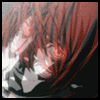
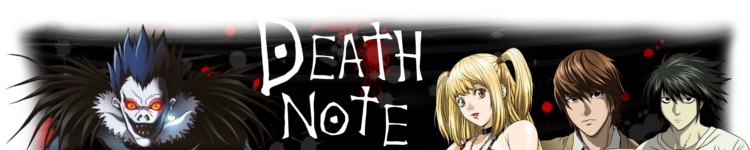

 Zitieren
Zitieren






